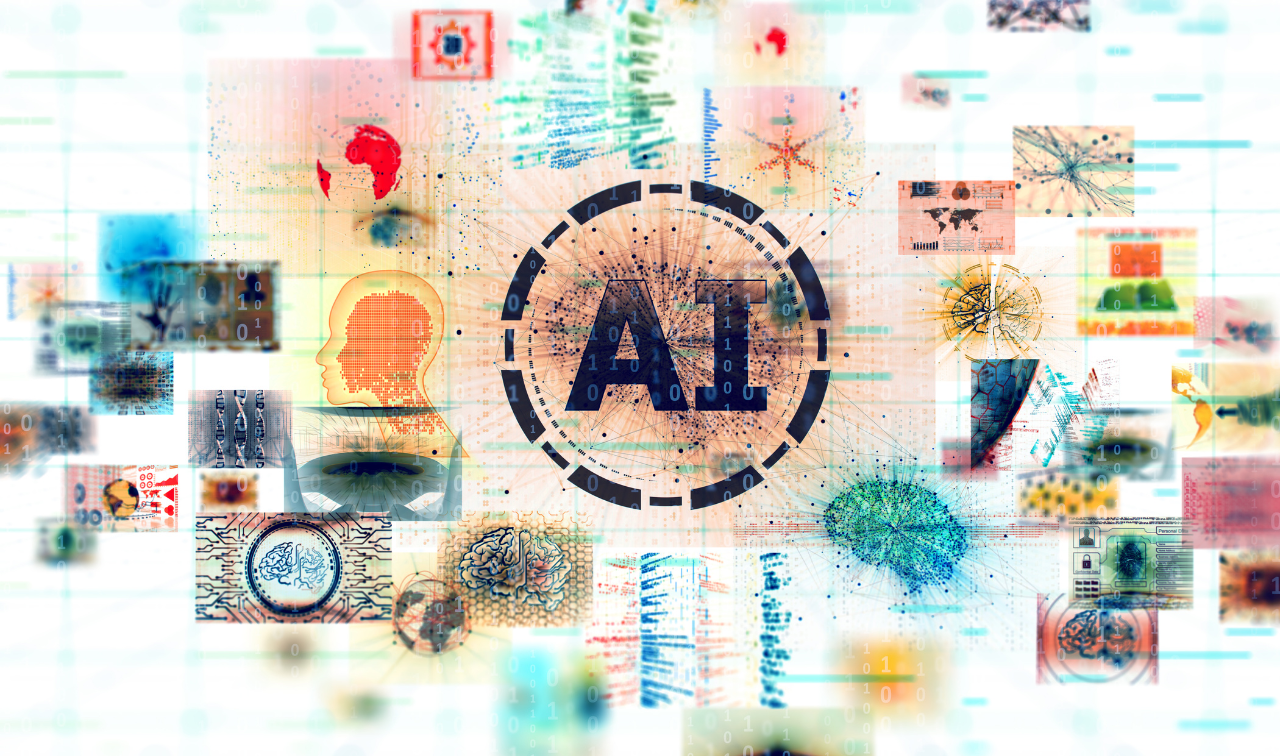Indexing problems on Google: how to fix mistakes5 min read
Doesn’t your site appear on search engines? Indexing may have something to do with indexing and not a lack of ranking. This is an important difference, which many still confuse: an incorrectly placed site is still indexed, so searching for it on the search engine you can find it.
Indexing issues on Google: How to find mistakes and fix them
How to verify that they are indexed on search engines? Climbing Google SERPs: a SEO battle! The first thing to do is to figure out if there really is a technical problem in indexing the site. Simply disable SafeSearch and type domainname.tld (of course, change your domainname.tld to your actual domain). This will show you all the pages in your domain that Google has indexed. If you don’t find results, it means that the site isn’t in the index. The search engine may take some time to index pages! As Google support recommends: Wait at least a week after submitting a Sitemap or requesting indexing before assuming there’s a problem.
If the problem is not the “time factor” and you are sure that you have implemented all the best practices to help the search engine find your pages, the second step, it could be to deepen the report on Google Search Console coverage, in order to get more precise information about the progress of the site. It often happens that when you create a website with WordPress, you don’t pay the utmost attention to certain aspects. Go to the WordPress admin area and go to Settings> Read., send the home page to Search Console URL Inspection. It can contain configurations that can redirect traffic to other domains, set cache duration, protect access to a folder, prevent indexing, and much more Edit the .htaccess file is a very delicate action operation, which should only be performed after several tests in a test environment as, by making mistakes, we may get to trigger an infinite loop of our page.
Another step you need to take to properly index your website is to check how the robots.txt text file was inserted, which is a text file encoded with UTF characters. The basic syntax of a robots file.txt is quite simple: specify the name of a robot and an action, the crawler is identified by the user agent, while the actions (e.g. Disallow) can be specified in the disallow. However, an incorrectly configured robots.txt file may also have a rule that prevents bots and spiders from scanning a certain page that you want to appear in search results.
Everyone knows that Google likes content, but the content has to be unique. We know that this condition is very rare, especially in ecommerce (think for example of a list page of products sorted by increasing price, decreasing price and latest arrivals). If the pages of your website use the same blocks of content, Google identifies those pages as basically the same, which can result in google indexing only one of the pages that displays the content and consequently, it is advisable to indicate to the search engine which of the pages is representative, taking care that it becomes “canonical”, compared to the other , which will be “canonized”. Other pages, on the other hand, will not be indexed. If handled incorrectly, the parameters may cause URLs to be excluded from search results.
When a user, or spider, visits a page on a website, the browser requests information from the server— basic HTML and various external resources (including those using Javascript). Then the browser combines all the information acquired to load the full web page of all its features. When the spider encounters web pages with JavaScript, it uses its own renderer to run it. However, because this takes a lot of time and compute resources, javascript-based website rendering is deferred until Googlebot has the resources available to process that content. This means that the bot has two waves of indexing between the contents, and some details may be lost.
The poorly executed JavaScript setting could cause the site to scan incorrectly and thus have negative effects on site indexing and placement. Here are some of the most common cases where a site may have indexing issues: basic HTML that is too different from the final HTML with JavaScript. When Google first scans the site, it doesn’t even render it. Try disabling JavaScript from your browser and browse the site to verify that it appears correctly, then, compare the HTML of the rendered page (Google Mobile Friendly Test) with the one shown in the source code to highlight any differences.
Check if manual actions have been applied to your site. The consequence could be a simple visible decrease in ranking, but also the total removal of the site from search results. Also, make sure that no security issues have been reported on the site. You don’t know how long to resolve this issue: URLs can return to indexing correctly in a couple of days, but it can take months to recover lost locations.
Contents
Contents is an innovative, high-performance marketing tech company that has developed a proprietary software platform that analyses, produces and distributes original. Contents also uses the Natural Language Generation system, based on Artificial Intelligence, which allows us to create natively multilingual and customised content in seconds, without the need for human intervention. Our services are designed for e-commerce, editors and web agencies. Sign up for free!